Once in a while I like to add shadows to some of the elements or embellishments on my pages. It helps them stand out and creates a "realness" to the page. So, I showed you how to do this easy trick with our little cupcake here. I layered it on the page and then selected the heart to add a shadow to.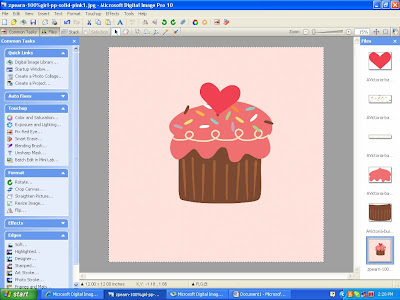
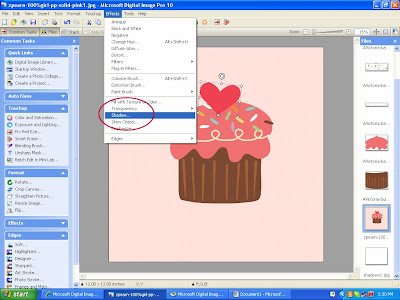 1. Go to the effects tab on the top tool bar and select shadow.
1. Go to the effects tab on the top tool bar and select shadow.
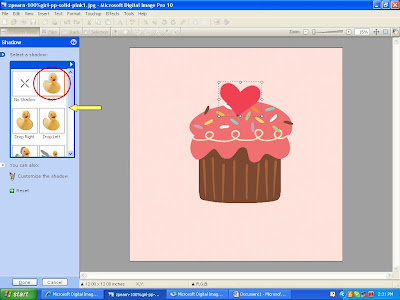 3. You can experiment with all the different types of shadows, I selected the soft one. (It is also my favorite and the one I use often). After you select the shadow you want you can then go into the customize settings (icon with the pencils).
3. You can experiment with all the different types of shadows, I selected the soft one. (It is also my favorite and the one I use often). After you select the shadow you want you can then go into the customize settings (icon with the pencils).
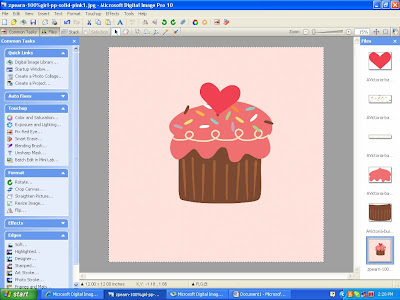
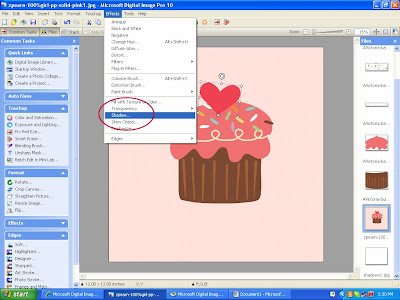 1. Go to the effects tab on the top tool bar and select shadow.
1. Go to the effects tab on the top tool bar and select shadow.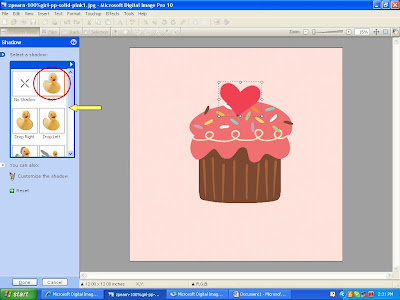 3. You can experiment with all the different types of shadows, I selected the soft one. (It is also my favorite and the one I use often). After you select the shadow you want you can then go into the customize settings (icon with the pencils).
3. You can experiment with all the different types of shadows, I selected the soft one. (It is also my favorite and the one I use often). After you select the shadow you want you can then go into the customize settings (icon with the pencils). 4. The transparency slider increases how dark or light the shadow is and the edge softness smudges the edge of the shadow. You can also change the color of the shadow if you want.
4. The transparency slider increases how dark or light the shadow is and the edge softness smudges the edge of the shadow. You can also change the color of the shadow if you want.
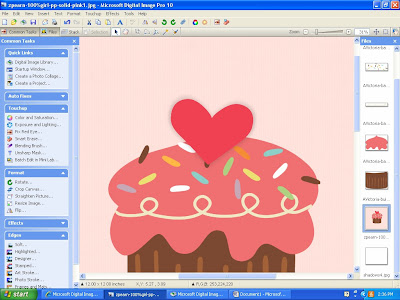
5. The finished product. The heart has a light shadow under it to create a little depth between the layers on the cupcake. If you look at many of our layout examples, we do this frequently to small elements and frames to give it dimension.

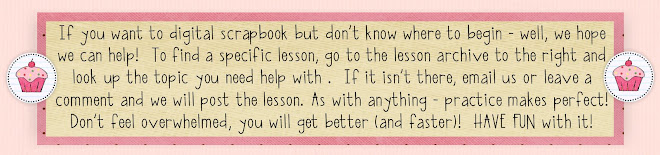

No comments:
Post a Comment